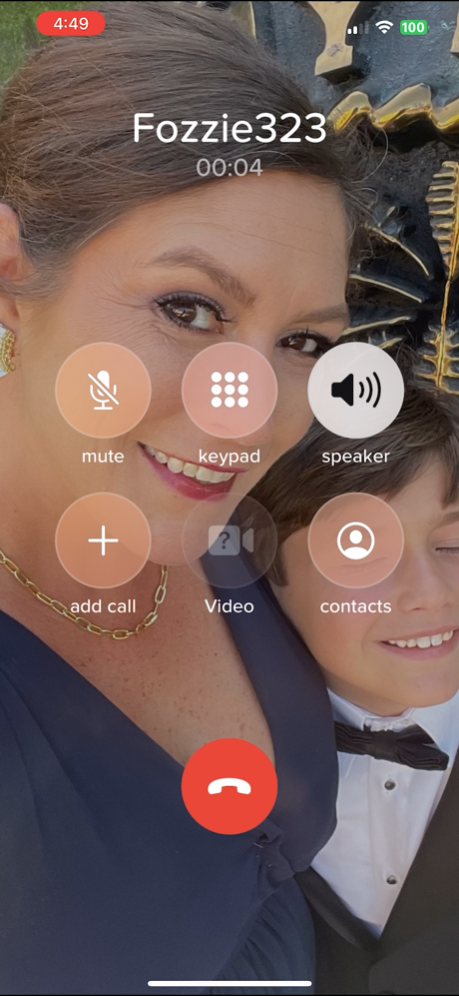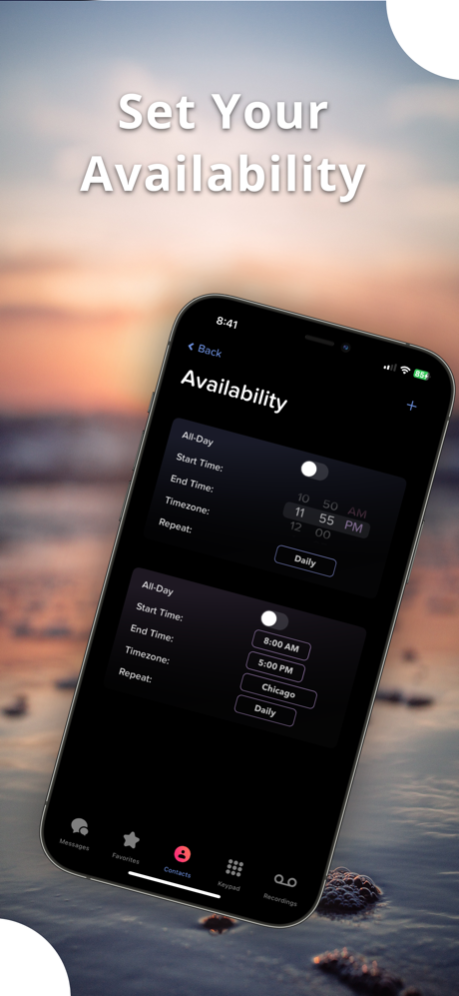Burner Phone: Second Number 1.3
Free Version
Publisher Description
Introducing Burner Phone – the ultimate communication solution that redefines how you connect and communicate, whether it's for work, personal use, or any purpose. Seamlessly register new phone numbers, effortlessly manage calls, and unlock the power of innovative call recording and transcription capabilities – all within a single, intuitive app.
• Register New Numbers with Ease
Bid farewell to the hassle of handling multiple devices or SIM cards. Burner Phone lets you easily register new phone numbers within the app. Whether for work, personal use, or any purpose, experience the convenience of dedicated numbers. As a bonus, you can manually control your caller ID by setting it as your existing mobile number. This gives you full control over your Caller ID during recording and transcription.
• Effortless Call Management
Experience unparalleled call management that empowers you. Make and receive calls using your registered numbers, all without the need for multiple devices. Burner Phone ensures seamless conversations through an intuitive interface.
• Revolutionary Call Recording
Say goodbye to awkward recording methods. Burner Phone's state-of-the-art call recording lets you effortlessly capture inbound and outgoing calls. Whether it's a business call or a treasured chat, recording is now natural and seamless – just flip the switch prior to any call (no awkward conference calls to join).
• Transcribe Effortlessly
Never miss a word – Burner Phone transcribes your recorded calls for easy review. Access vital insights from your conversations with clarity and accuracy. Playback is synchronized on screen, highlighting each spoken word as it's played back. Hold down on any word to skip to that moment in the recording. With transcriptions, you can now search your conversations by keyword. It's real and it's fantastic.
• Streamlined User Experience
Designed with your convenience in mind, Burner Phone offers an intuitive interface. Access all features seamlessly and streamline your communication and recording experience.
Unlock the future of communication and recording – download Burner Phone now and experience a new level of convenience, privacy, and functionality, whether it's for work or any other aspect of your life.
(Note: Burner Phone requires an active internet connection for calling. Call recording and transcription features are subject to local regulations. Ensure compliance with applicable laws when using these features.)
==========================================
Terms of Service: http://www.hagerlabs.com/BurnerPhone/terms/
Privacy Policy: http://www.hagerlabs.com/BurnerPhone/privacy/
Mar 4, 2024
Version 1.3
• iOS 17 Optimizations
• Bug Fixes
• Performance Improvements
About Burner Phone: Second Number
Burner Phone: Second Number is a free app for iOS published in the System Maintenance list of apps, part of System Utilities.
The company that develops Burner Phone: Second Number is Wes Hager. The latest version released by its developer is 1.3.
To install Burner Phone: Second Number on your iOS device, just click the green Continue To App button above to start the installation process. The app is listed on our website since 2024-03-04 and was downloaded 0 times. We have already checked if the download link is safe, however for your own protection we recommend that you scan the downloaded app with your antivirus. Your antivirus may detect the Burner Phone: Second Number as malware if the download link is broken.
How to install Burner Phone: Second Number on your iOS device:
- Click on the Continue To App button on our website. This will redirect you to the App Store.
- Once the Burner Phone: Second Number is shown in the iTunes listing of your iOS device, you can start its download and installation. Tap on the GET button to the right of the app to start downloading it.
- If you are not logged-in the iOS appstore app, you'll be prompted for your your Apple ID and/or password.
- After Burner Phone: Second Number is downloaded, you'll see an INSTALL button to the right. Tap on it to start the actual installation of the iOS app.
- Once installation is finished you can tap on the OPEN button to start it. Its icon will also be added to your device home screen.